Learn About Hindi Typing
Dear Friends ,
Learn about hindi typing. Today in india mostly in north region hindi used in making of letters and forms. A lots of job comes for hindi typist. So lets give only 1-2 hrs in a day to improve our typing skills and have a great chance of best careers.
Basically Devnagri Lipi is used in hindi typing. This is typing of characters image below to learn which key will use for which character....
Click Below Links
Hindi Typing Software
Hindi Typing Tutor
To Download the Fonts Click Below Links
Devnagri New
Devnagri Bold
Learn about hindi typing. Today in india mostly in north region hindi used in making of letters and forms. A lots of job comes for hindi typist. So lets give only 1-2 hrs in a day to improve our typing skills and have a great chance of best careers.
Basically Devnagri Lipi is used in hindi typing. This is typing of characters image below to learn which key will use for which character....
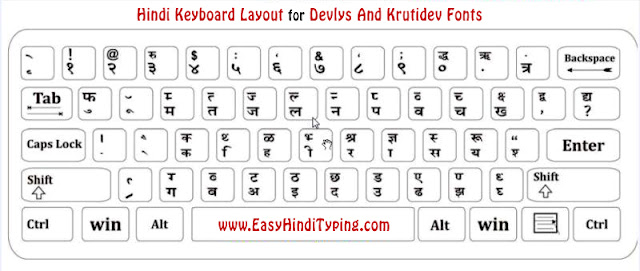 |
Click Below Links
Hindi Typing Software
Hindi Typing Tutor
To Download the Fonts Click Below Links
Devnagri New
Devnagri Bold
Adding Hindi as display languages and adding keyboards
As you all know, Unicode technology has made life easier for those who work in Hindi and English on same document. Adding Hindi as a display language and adding Hindi keyboards or input methods is as easy as clicking a few buttons. For activating Hindi as a display language on Windows 7 follow these steps:
1. Go to Control Panel
2. Choose Region and Language
3. Click Keyboards & Languages tab >
4. For installing Hindi as a display language click: Install/Uninstall Languages
5. For changing keyboards, click Change Keyboards >General>Add>Hindi
6. Choose Hindi and tick the checkbox against Devnagri-Inscript.
7. Now you can change your keyboard from English to Devnagri-Inscript by pressing Alt+Shift toggle button i.e. changing the keyboard back to English press Alt+Shift again.


Comments
Post a Comment