How to edit a pdf file and how to delete a page in pdf document
Dear Friends, Here i am sharing a software to edit and delete pages of a pdf file. Normally we can do this. We need a internet connection to do this online. But now its so simple by this software. No need of internet. To download the software Pdf Edit Click Here See how to do changes with pdf file Double click or open the software and click Run Now click on file option and select open Files..... Choose your pdf file for editing Now go to page you want to delete or insert & select page option from top tab options select the option of delete or insert page from the list. To edit the pdf do these steps Open your pdf file and select any word you want to change Here word "second" is select. See the bottom box. Select "text" option and insert the name you want change at place of second. And click the "Change". Your word is changed. I hope this software is useful for you. Please comment and subscribe. Have a good...


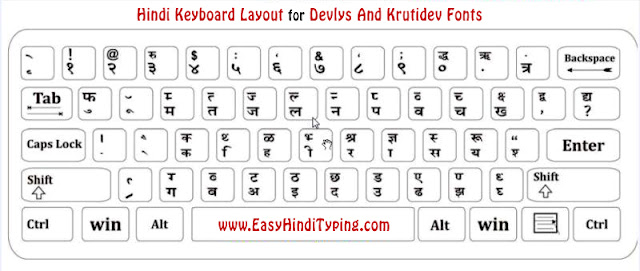
Comments
Post a Comment