How to Upload a PDF file to blogger
Hello Friends,
To share a pdf file at your bloag just do these staps:-
To share a pdf file at your bloag just do these staps:-
- Go to google drive and sign in.
- Click upload and select to upload a file.
- Select the file which you want to upload. When uploading done. Open the file from google drive.
- Now Click on + icon from head of file and click on change button. Make the file as public from private on the web. And save it. Click Done.
- Now Just click to open with google drive viewers. And copy the link. Paste the link where you want to share the file.
- Now Go to your blogger and click on link icon. Paste the copied URL in the address and click ok.
- Now your pdf file is ready to share. Enjoy.........

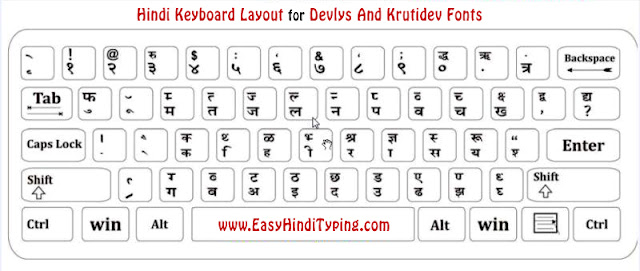
Comments
Post a Comment