How to install VGA and other driver for any motherboard if you have not a driver disk of that Motherboard
Dear Friends,
VGA drivers are the main part of our system display performance. Most of application are depend on this driver. Some motherboard not supported the VGA drivers even we have a driver disk. So in this post we read how to install any driver with a driver disk.
First of all you need to know abut the motherboard (Like: its dual core series or i3 series). Most commonly used motherboard are g31,g41......etc.
Now do these steps
Go to - Device Manager - Display Adapters
Go to- Right Click on the Standard Display driver or name you see there- Click update driver
Now Click Browse my computer for driver software- Click on let me pick from a list of device
Click on Have a disk and click browse
Select the driver location where you store the driver disk. Click on VGA folder and select your motherboard type.
Open the folder and select your windows type and finally in that folder you have a file named as
igls or something other extension. Select that and click open. Now you will see the list of drivers with our motherboard name. Select your motherboard and click next ...... and finish the setup. Restart your computer and enjoy the VGA graphics.
All other drivers are also can install same as it done.
If you like the post please follow and comment on my blog
Thanks
VGA drivers are the main part of our system display performance. Most of application are depend on this driver. Some motherboard not supported the VGA drivers even we have a driver disk. So in this post we read how to install any driver with a driver disk.
First of all you need to know abut the motherboard (Like: its dual core series or i3 series). Most commonly used motherboard are g31,g41......etc.
Now do these steps
- Insert your driver disk -
Go to -Right Click on My Computer-Click Manage
Go to - Device Manager - Display Adapters
Go to- Right Click on the Standard Display driver or name you see there- Click update driver
Now Click Browse my computer for driver software- Click on let me pick from a list of device
Click on Have a disk and click browse
Select the driver location where you store the driver disk. Click on VGA folder and select your motherboard type.
Open the folder and select your windows type and finally in that folder you have a file named as
igls or something other extension. Select that and click open. Now you will see the list of drivers with our motherboard name. Select your motherboard and click next ...... and finish the setup. Restart your computer and enjoy the VGA graphics.
All other drivers are also can install same as it done.
If you like the post please follow and comment on my blog
Thanks







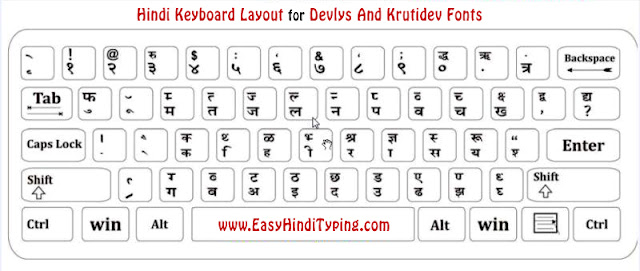
Comments
Post a Comment