Best way to learn about all Operating System practical without format your present windows by using Virtual Box (Download is available)
Virtual machines can seem juuuuust a bit too geeky for most otherwise computer-friendly people. That's sad, because it's an easy, free way to try another operating system, or use those one or two apps you can't get on yours. And you can do it all separate from your current setup.
What's virtualization? Why get that nerdy?
Virtualization is a whole computer concept unto itself, at least on the server/enterprise/big-fancy-corporate level. For home users, talk about "virtual machines" generally refers to x86 virtualization. Basically, it's software that allows an entire operating system (the "guest") to run on another OS (the "Host"), whether in a container window, or full-screen, or in what's sometimes called a "seamless" mode, where just one application is run from the "guest"
To get Virtual Box Software Click Here
Why would you want to run a virtual machine on your computer? Plenty of reasons:
- You like using one OS, but need just an app or two from another running in their natural environments—Office or Photoshop in Windows (nine times out of 10), a light-on-resources game, or maybe even some uber-cool Linux app.
- You want to try out some new software, but would rather not chance it mucking up the pretty decent system you've got right now.
- Web sites that don't play nice with the operating system you're running (we're looking at you, almost every streaming site except Hulu and YouTube).
- You're intrigued at the idea of trying out a Linux desktop, but the word "partitioning" doesn't sound like how you want to spend a Saturday afternoon.

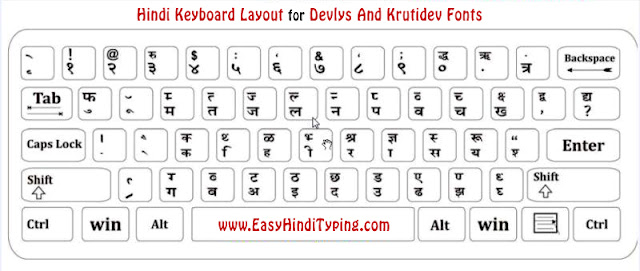
Comments
Post a Comment