How to get a full version of CamScanner. Now say no to logo of CamScanner from scanned files.
हैलो दोस्तो,
कैसे है आप!
आज हम बात करते हैं डॉक्युमेंट्स स्कैन करने के बारे में। हर काम आज के समय में डिजिटल हो गया है।इस दौर में अगर कुछ भी डॉक्युमेंट्स किसी को चाहिए तो वो सॉफ्ट कॉपी यानी स्कैन कॉपी ही प्रेफर करते है। और ये सही भी है, एक तो काम आसान हो जाता है, समय और कागज की बचत होती है। कागज की खपत कम होने से पर्यावरण को भी लाभ पहुंचता है। अब बात आती है डॉक्युमेंट्स को आसानी से स्कैन करें कैसे ?
क्या कोई आसान और काम बजट का तरीका है स्कैनिंग का?
क्या कोई आसान और काम बजट का तरीका है स्कैनिंग का?
आज हम बात करते है इसी टॉपिक पे,
आजकल स्मार्टफोन हर कोई प्रयोग करता है। और लगभग कैमरा भी अच्छी क्वालिटी का होता है। तो इसका फायदा भी बहुत है। आज आपको ऐसी ही एक मोबाइल एप्लिकेशन के बारे मै बता रहा हूं, जिसका नाम है CamScanner , ये आपको गूगल पले स्टोर में आसानी से मिल जाएगी फिर भी उसका डाउनलोड का लिंक यहां दे रहा हूं,
Camscanner link for download from google play store
आजकल स्मार्टफोन हर कोई प्रयोग करता है। और लगभग कैमरा भी अच्छी क्वालिटी का होता है। तो इसका फायदा भी बहुत है। आज आपको ऐसी ही एक मोबाइल एप्लिकेशन के बारे मै बता रहा हूं, जिसका नाम है CamScanner , ये आपको गूगल पले स्टोर में आसानी से मिल जाएगी फिर भी उसका डाउनलोड का लिंक यहां दे रहा हूं,
Camscanner link for download from google play store
यहां से आप इंस्टॉल तो कर सकते है लेकिन trial version,
इसमें आप स्कैन तो कर सकते हो लेकिन आपको CamScanner का लोगो यानी नाम लिखा हुआ आएगा। और जायदा फीचर्स आपको नहीं मिलेंगे इसमें आप सिर्फ सिम्पल स्कैन कर सकते हो।
अब आपको बताता हूं CamScanner के full version के फायदे क्या क्या है!
इसमें आप स्कैन तो कर सकते हो लेकिन आपको CamScanner का लोगो यानी नाम लिखा हुआ आएगा। और जायदा फीचर्स आपको नहीं मिलेंगे इसमें आप सिर्फ सिम्पल स्कैन कर सकते हो।
अब आपको बताता हूं CamScanner के full version के फायदे क्या क्या है!
Image adjustments.
Multi-page PDF conversion.
Document sharing options.
Cloud storage integration.
Scan documents in OCR version
Useful photography tools control the phone camera’s flash and a digital leveling tool helps identify whether the phone is perpendicular, flat above the scanned document.
Scanned images are already editedand require no further process. Built-in tools trim, rotate and enhance the scan to deliver a ready-to-use image.
The scanned document image quality is surprisingly good. The automated smartphone flash plus the contrast enhancements applied to the captured image retain high readability even in challenging conditions.
Scanned documents can be converted into multi-page PDFs, which are easier to browse than a set of independent images.
You save space on the memory card of your smartphone since trimmed PDFs occupy much less space than high-resolution pictures.
Scanned documents are organizedand tagged when captured, making them much easier to locate and manage.
CamScanner offers direct integration with cloud storage services like DropBox, Google Docs or Box.net.
CamScanner users can password protect the scanned documents to add an additional layer of protection
Full version download link is available here
For full version click here
1. Download the .zip file.
2. Extract it in your phone.
3. Go to the cam scanner folder and install the cam scanner apk file.
4. Click Done after installation & go back to download folder.
5. Click on key file and install it also. Now you got the full version of CamScanner application.
Enjoy it.
Feel free to discuss any issue.
Important Links:
For full version click here
1. Download the .zip file.
2. Extract it in your phone.
3. Go to the cam scanner folder and install the cam scanner apk file.
4. Click Done after installation & go back to download folder.
5. Click on key file and install it also. Now you got the full version of CamScanner application.
Enjoy it.
Feel free to discuss any issue.
Important Links:

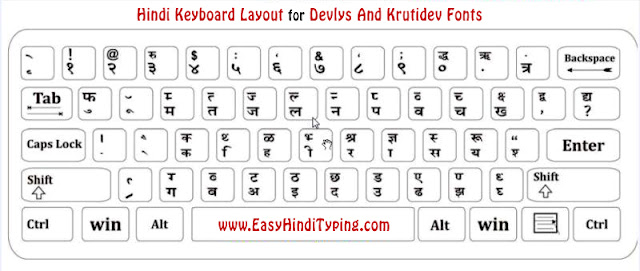
Comments
Post a Comment